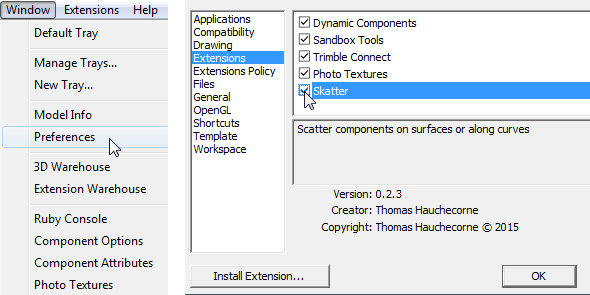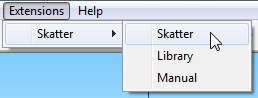SKATTER FOR SKETCHUP
اضافة قوية لعمل العشب و المساحات الخضراء على السكاتشب و متوافق مع اصدارات 2015 و 2016 و 2014 للوينداوز و ماك
وهو يدعم معظم محركات الرندر التالية
Thea render, V-Ray, Corona, Twilight, Indigo, and Kerkythea
Thea render, V-Ray, Corona, Twilight, Indigo, and Kerkythea
للحصول عليه يمكنك شراء من هنا بثمن 99 اورو من هنا
لتحميل نسخة التجريبية من موقع الرسمي من هنا
من هنا شرح التثبيت منقول من موقع الرسمي
Sketchup 2016 users : Because of the new Sketchup 2016 Extensions Loading Policy, you will need to activate Skatter on the first launch. Go to Window > Preferences > Extensions and activate Skatter in the list.Here is how to install Skatter on Windows:
To install Skatter, you need a user account with Administrator Rights. To ensure that you are running the installer with those rights, right-click the downloaded .exe file and click on "Run as administrator".
Step 1. Click on Next.
Step 2. Read the End User License Agreement. If you agree with its terms, click "I accept the agreement", then click on Next.
Step 3. Choose which components you want to install. Then click on Next.
Step 4. Click on Install.
Step 5. Congratulations! You finished installing Skatter. Now you can launch Sketchup.
Sketchup 2016 users : Because of the new Sketchup 2016 Extensions Loading Policy, you will need to activate Skatter on the first launch. Go to Window > Preferences > Extensions and activate Skatter in the list.Step 6. Once in Sketchup, you can launch Skatter either via the Extensions menu, or via the Skatter Toolbar.
Step 7. The first time you open Skatter, you will be asked to activate it. Click OK to proceed to the activation dialog.
Step 8. In the "Serial" field, paste the License Serial you've received by email when you purchased Skatter, it's in the form of xxxxx-xxxxx-xxxxx-xxxxx. Then click on Activate.
And voilà! You're now ready to enjoy the power of Skatter.
Note : You can find the User Manual here : http://help.getskatter.com